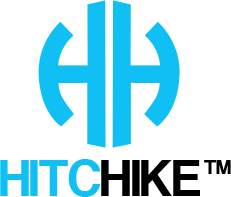How HitcHike Works:
Payment Processing:
There are two different aspects of payment processing in HitcHike, ride charges, and driver transfers. HitcHike works with Stripe(a 3rd party processing company) to effect payment of ride charges and driver transfers.
Ride Charges:
On a user's account in HitcHike under the left hand side menu in the application, they can add credit or debit cards to our payment menu. This payment menu makes it easy on checkout and reserve of a ride. They can add or delete cards to this page which are securely stored on Stripe's servers. When a user opens the HitcHike application and searches for a ride they can view the price of a seat reserve in the ride (or "hitch"). Once the user has found a correct and comfortable looking ride, they proceed to reserve a seat in the ride. Once this button is clicked, the user is then taken to a payment page in the application. Here they can select which card to pay with. The cards shown are the same added to their account under the payment menu in app. The checkout page shows the processing fee (10%), cost of ride, and has a box for promo code discounts. Once checked over, the user than finishes the payment by clicking the reserve button.
This payment (CREDIT OR DEBIT CARDS ARE AVAILABLE TO BE USED) is then put into our Stripe account as a 3rd party middle man account. On the day of the ride drivers go into the application and hit a button called "ready" stating to all passengers that they are in the defined pickup location of the ride and waiting to pickup all passengers. Once the user or passenger confirms pickup in the application, the payment which is in our Stripe middle man account is then sent to the drivers account on file (see driver transfers below) minus our processing fee (10%). The passengers and driver are now set to go off on their ride!
Driver Transfers:
The previous payment stated above that is sent to the drivers (their fee for the ride to take the passenger) is transferred to the drivers DEBIT ONLY account via Stripe's transfer feature. This transfer is simply a transfer from our Stripe middle man account to their DEBIT account which is setup by them in app. Once drivers are approved safe by the HitcHike team they can then view a "Driver Transfers" section in the left menu of the app.
Similar to the payments section, they can add their preferred DEBIT ONLY card to have their charges of rides (earnings) transferred to. These transfers again, are done once all passengers confirm pickup and the driver then hits a BEGIN RIDE button in the application after all passengers are confirmed picked up. The transfer is the total earnings or charges of the ride per user (IE: $10/seat times 4 riders (seat reserves) = $40) minus our 10% fee (the driver would get $36 in this scenario).
Scenario Example:
A rider opens HitcHike and searches under the University of Arizona category for a ride tomorrow, say Friday, going from Tucson, AZ ---> Phoenix, AZ. They find 2 rides, after viewing each ride (we call them Hitches) and the riders in the car, they decide DRIVER A seems like a good pick and they feel more comfortable choosing them. They reserve a seat in the ride today, Thursday, for the ride tomorrow, Friday. The ride cost $11 as the seat was $10 and our fee is 10% or $1 and is leaving from Starbucks on 1st Avenue at 1PM MST, and had 4 seats available.
It is now Friday, the driver is in the pickup location at 12:45 (15 minutes before) and goes into HitcHike and hits the Ready for pickup button in app. As each passenger arrives (all 4 seats were filled at $10 each) they are going into the app as well under their reserved hitches menu and hitting the confirm pickup button which confirms they are in the car ready to leave. Once all users have confirmed pickup and the clock hits say 1PM, the driver then goes into app and hits the Begin ride button.
At this point, HitcHike transfers all money earned to the drivers previously defined DEBIT ONLY card..which in this case was $40 - our 10% fee so $36 total earned for extra gas money for the driver.